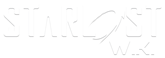This page will serve as a basic how to play guide for Starlost. Feel free to edit this guide with any tips, tricks, and suggestions.
Basic gameplay[ | ]
Moving ship[ | ]
Your ship can move forward, turn, and dash in any direction. With the default control scheme, simply tap anywhere on the screen to move and turn your ship. Double tapping anywhere will dash or boost in that direction. You can dash only a few times in a row before needing to wait for your boost gauge to recharge. The boost gauge is located above the radar. There are upgrades to increase the amount of dash charges and recharge speed.
Mining asteroids and scrap[ | ]
In Starlost you will encounter asteroids and scrap in almost every sector. To mine an asteroid, simply tap on it – it will release its raw materials soon enough. You will need a mining laser equipped to mine anything and a tractor beam to collect the resources (you can also use drones to mine and harvest resources).
Battling enemies[ | ]
All offensive turrets automatically fire on enemies as they come into range. Simply build turrets on the hardpoints on your ship, and as long as you have enough power, they will fire at enemies.
When you have progressed past the start of the game, subsystems become unlocked. These are abilities you can activate at will – most are offensive abilities and will help you battle The Collective.
Upgrading your ship[ | ]
Your base ship is very weak against enemies and has poor mining abilities. Over time, you can upgrade parts of the ship, install new turrets and choose subsystems to assist you.
All upgrades are made through the mothership, Ceres. By docking with Ceres you can then build turrets and drones on the warfare screen, upgrade sections and research subsystems in the upgrade section and even customize the look of your ship in the customizations screen.
Exploring different sectors[ | ]
Your ship can travel to different sectors with the aid of Ceres, your mothership. You can warp to a different sector via the main menu (Play -> campaign -> choose a sector) or once in a sector, if you dock with Ceres and tap the Sectors button, you can then choose a sector to instantly travel to.
Once inside a sector, simply flying around is the best method for exploring.
Controls[ | ]
Fullscreen tap to move[ | ]
The default control scheme in Starlost is full screen touch. Simply tap and hold anywhere on the screen to move the ship in that direction. Double tapping will dash your ship in that direction.
Joystick[ | ]
Fullscreen touch is replaced by a joystick, which can be positioned in numerous set locations around the screen. 12Dashing is accomplished by double tapping on the joystick.
Mouse and keyboard[ | ]
Starlost also supports mouse and keyboard controls. The mouse acts as full screen touch, while the 1-2-3-4 keys will activate subsystems.
Tips and tricks[ | ]
Maximising RU gain[ | ]
This is currently blank, please check back later.
Staying alive[ | ]
This is currently blank, please check back later.
Choosing the right subsystem[ | ]
This is currently blank, please check back later.
Choosing the right loadout[ | ]
If you don't have Advanced Weaponry, try to get railgun as fast as you can. Once you get Advanced weaponry, get and max two Vulkan Area Defense Turrets and try to get as many Autocannons as possible.
Battling bosses[ | ]
There are many bosses in Starlost. To see tips and tricks specific to each boss, visit their individual pages from The Collective page.
Why does everything deal so much DAMAGE???!!!! IVE GRINDED FOR TOO LONG AND IM STILL WEAK LIKE DUDE PLEASE I SWEAR TO G-